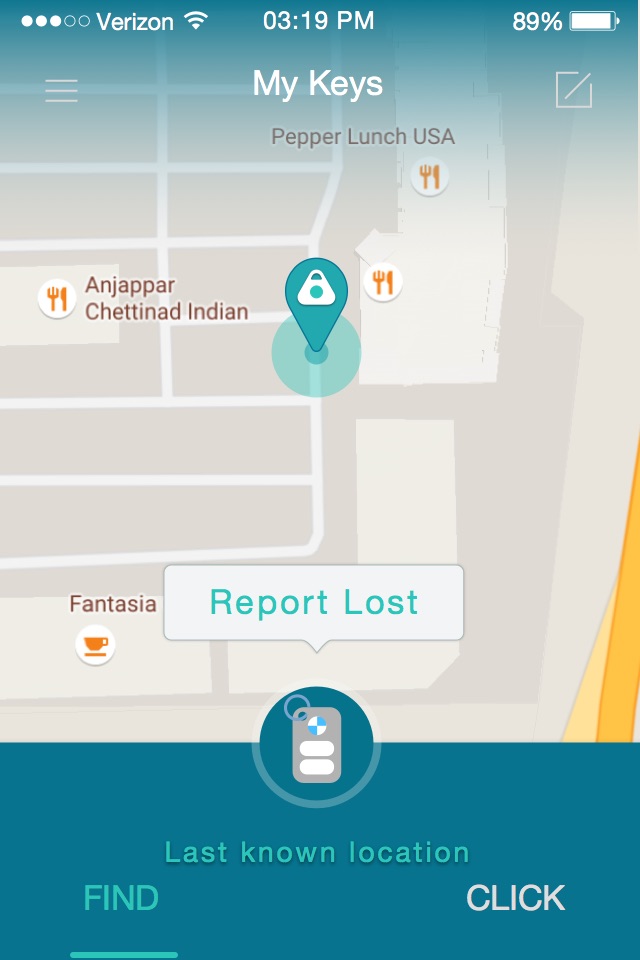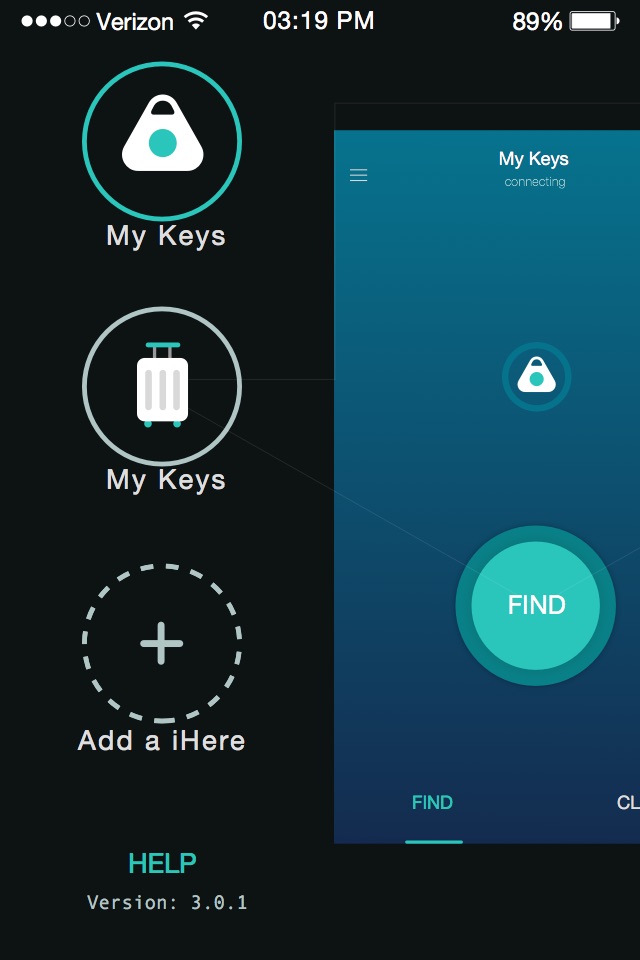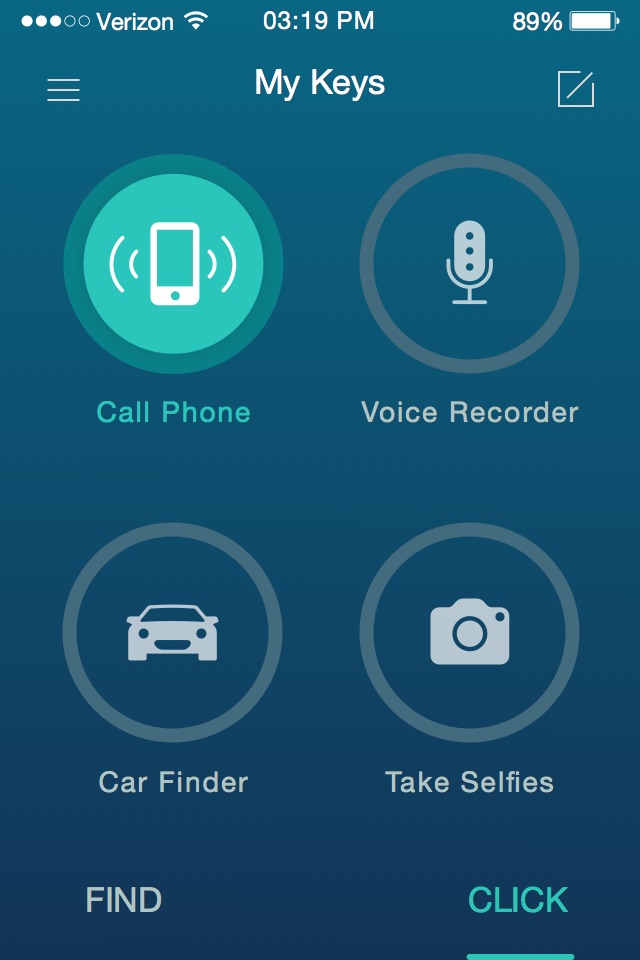iHere 3 app for iPhone and iPad
Developer: No NDA Inc
First release : 29 Jun 2014
App size: 96.39 Mb
The iHere gadget combines with the iHere3 app to help you find your most important items easily within a 75-foot range. iHere also offers a remote camera shutter and remote voice recorder function to help you capture important memories.
1) Find your keys: Attach iHere to your keys or any item. Tap the item you wish to find on the iHere3 app to ring iHere. iHere also will beep when you are moving
2) Find your iPhone: Press the button on iHere to ring your iPhone. This works even when your phone has been muted.
3) Locate your car: Click the button on iHere to save your cars location to the iHere3 app before leaving your car. Later, use the app to locate your car.
4) Take photos remotely: Take the perfect photo and selfie. No need to stretch your arms or ask someone. Click the button on iHere to remotely control your devices camera.
5) Record voice remotely: Click the button on iHere to control your devices voice recorder remotely. Easily record voice memos, music and performances from a distance without holding your iPhone, iPad, or iPod touch.
Continued use of GPS running in the background can dramatically decrease battery life.
Latest reviews of iHere 3 app for iPhone and iPad
Very useful, but the separation alarm will not turn off and its driving me up the wall.
It does not work on the new iPod touch at all. Everything stopped within 5 seconds.. Way to go!
I would rate this 5 stars if there was a time delay for the selfies. I dont want to be seen hold this thing in all the photos I take....
No more find phone option. App crashes when using voice recorder. Disappointing upgrade.
The new menu isnt complete. Cant locate car on map, and cant locate iPhone anymore. Really limits use. Please fix!! My app screen does not look like examples in instructions.